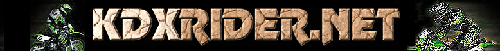I hope this explains how to post a picture that is stored on your device.
Click on "Attachments".
Click on "Add files".
On your device, find the picture and click on the file name. Then, click on (Open) on the box that opens. In this example, I clicked on a picture named "1987 KDX200-D1.png"
Next, click on "Place inline".
Click on "Preview" to preview the post to make sure the picture is showing up, as well as in the proper place.
If it appears as you want, then click on "Submit".
I hope this helps everyone on how to post a picture that you have stored on your device.
Posting a Picture from a Device
- KDXGarage
- KDXRider.net

- Posts: 14680
- Joined: 06:45 am Nov 01 2004
- Country: United States of America
- Location: AL, USA
- Has thanked: 83 times
- Been thanked: 20 times
- Contact:
Posting a Picture from a Device
Thank you for participating on kdxrider.net. 
To post pictures from a device: viewtopic.php?f=88&t=24128
To post pictures from a device: viewtopic.php?f=88&t=24128
-
Rippy11
- Member
- Posts: 28
- Joined: 08:47 pm Jun 06 2020
- Country: Canada
- SS109
- KDXRider.net

- Posts: 6198
- Joined: 05:11 am Aug 23 2009
- Country: USA
- Location: Tucson, AZ, USA
- Has thanked: 17 times
- Been thanked: 24 times
- Contact:
Re: Posting a Picture from a Device
Here is a video version of the same process...
Youtube Channel: WildAzzRacing
AZ State Parks & Trails OHV Ambassador - Trail Riders of Southern AZ
Current KDX: '98 KDX220
Old KDX: '90 KDX200 -White/Blue
'11 GasGas EC250R
AZ State Parks & Trails OHV Ambassador - Trail Riders of Southern AZ
Current KDX: '98 KDX220
Old KDX: '90 KDX200 -White/Blue
'11 GasGas EC250R
- KDXGarage
- KDXRider.net

- Posts: 14680
- Joined: 06:45 am Nov 01 2004
- Country: United States of America
- Location: AL, USA
- Has thanked: 83 times
- Been thanked: 20 times
- Contact:
Re: Posting a Picture from a Device
Nice video, thanks!!
Thank you for participating on kdxrider.net. 
To post pictures from a device: viewtopic.php?f=88&t=24128
To post pictures from a device: viewtopic.php?f=88&t=24128